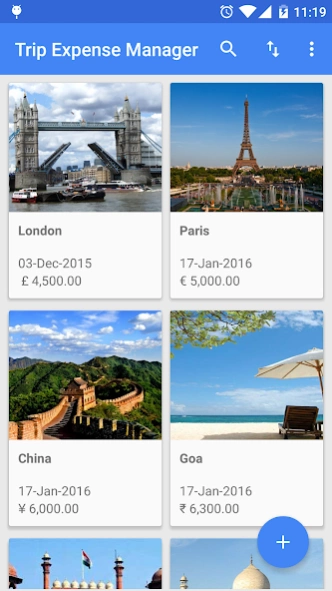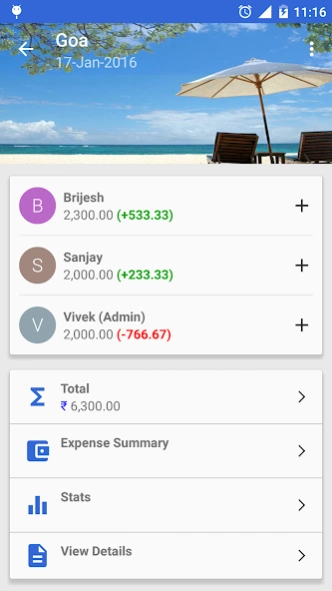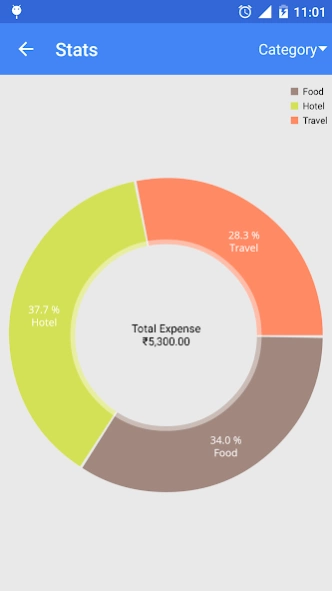Trip Expense Manager 1.2.6
Free Version
Publisher Description
Trip Expense Manager - This app is for traveler to manage trip expenses with unique features.
Trip Expense Manager is a perfect and unique app to manage your trip-related expenses. This app is perfect for group and solo traveller.
I have a story about this app. "We are a group of 6-10 friends who are a travel enthusiast and do a lot of trips together. We were always facing a problem to manage expenses because managing expenses by paper and pen is not an easy task. I searched in Google Play but did not find any good app for travel expense and which fulfil my requirement. So, I decided to create an app which specially made for group/solo expenses."
This app has following features:
• Create multiple trips to manage expense
• Add places in visit list
• Add description/note
• Create a shortcut to easily access any trip detail
• Split expense between people
• Share By option to add expense for selected people
• Add deposit amount for any person
• Import/Export trip expense
• Share trip expense in excel sheet format
• View trip stats by category, date and person wise in Pie and Bar chart
• Add/edit/delete expense category
• Add background image for any trip
• Add expense in multiple currencies
• Edit/delete expense details
• Sort expense details according to person/date/category/share by
• Search trip
This app is easy to use and almost cover all requirements related to the group expense and single person trip.
Please email question/feedback and suggestion directly to the developer.
About Trip Expense Manager
Trip Expense Manager is a free app for Android published in the Recreation list of apps, part of Home & Hobby.
The company that develops Trip Expense Manager is Vivek Kumar Srivastava. The latest version released by its developer is 1.2.6.
To install Trip Expense Manager on your Android device, just click the green Continue To App button above to start the installation process. The app is listed on our website since 2023-10-24 and was downloaded 3 times. We have already checked if the download link is safe, however for your own protection we recommend that you scan the downloaded app with your antivirus. Your antivirus may detect the Trip Expense Manager as malware as malware if the download link to com.vivek.tripexpmanager is broken.
How to install Trip Expense Manager on your Android device:
- Click on the Continue To App button on our website. This will redirect you to Google Play.
- Once the Trip Expense Manager is shown in the Google Play listing of your Android device, you can start its download and installation. Tap on the Install button located below the search bar and to the right of the app icon.
- A pop-up window with the permissions required by Trip Expense Manager will be shown. Click on Accept to continue the process.
- Trip Expense Manager will be downloaded onto your device, displaying a progress. Once the download completes, the installation will start and you'll get a notification after the installation is finished.